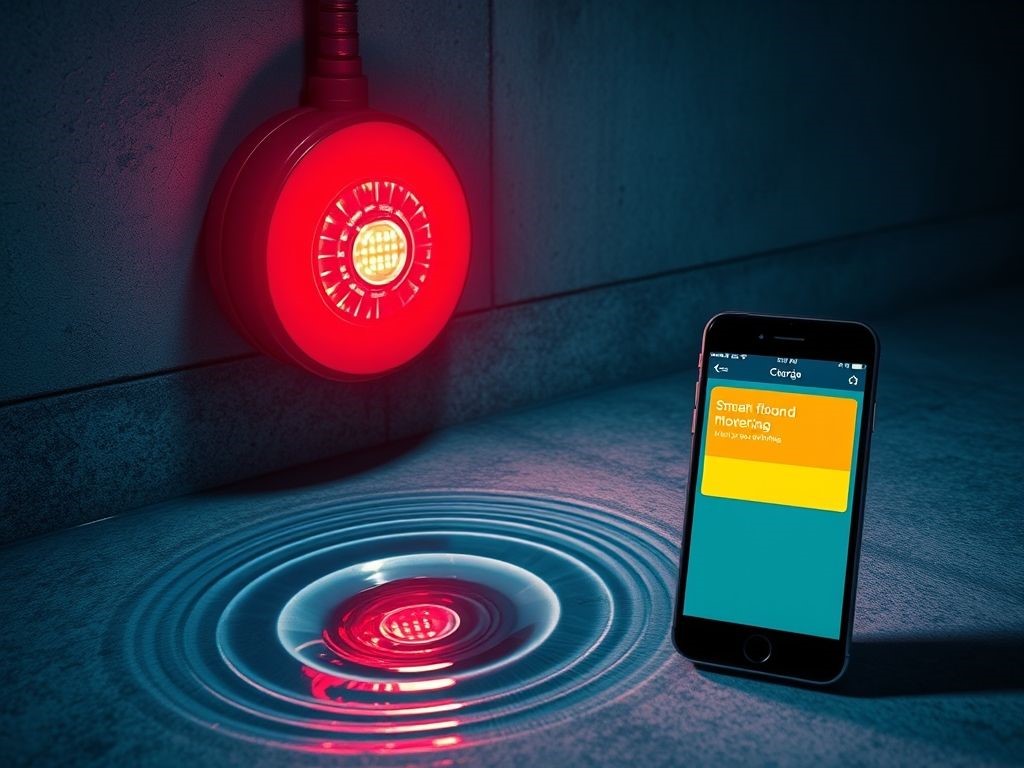Common Installation Mistakes to Avoid When Setting Up a Basement Flood Alarm
A basement flood alarm can mean the difference between a minor inconvenience and catastrophic water damage. Yet, even the most advanced flood alarm systems are useless if installed incorrectly. Poor placement, incorrect wiring, and neglected testing can lead to false alarms, system failures, and non-compliance with building regulations.
For property managers, building contractors, and facility maintenance teams, understanding common installation mistakes is crucial. This guide highlights real-world failure scenarios, the costly consequences of improper installation, and expert-backed best practices to ensure maximum system efficiency.
1. Common Installation Mistakes That Compromise a Basement Flood Alarm
1.1 Incorrect Sensor Placement
The Problem:
- Sensors placed too high delay detection, allowing flooding to spread before the alarm triggers.
- Sensors placed too low may activate due to condensation or minor dampness.
- Installing sensors near HVAC units or water pipes can lead to frequent false alarms.
Best Practice:
- Mount sensors 1/4 to 1/2 inch above the floor to detect water at the earliest stage.
- Avoid areas with excessive humidity or condensation buildup.
- In larger basements, use multiple strategically placed sensors to cover all potential flood-prone areas.
1.2 Ignoring Manufacturer Guidelines
The Problem:
- Incorrect mounting techniques can cause sensors to dislodge or fail.
- Failure to calibrate sensors may result in delayed or inaccurate alerts.
- Some sensors require a specific orientation for optimal performance.
Best Practice:
- Always read the manufacturer’s instructions thoroughly before installation.
- Securely mount sensors using the recommended method:
- Adhesive-backed sensors: Easy to install but can detach over time in humid conditions.
- Screw-mounted sensors: More durable but require precise placement.
- Brackets with adjustable height: Ideal for areas with fluctuating water levels.
- If calibration is required, perform a test using controlled water exposure and adjust sensitivity settings accordingly.
1.3 Failure to Test the Alarm System
The Problem:
- Sensors may be defective from the start.
- Battery backups may fail, leaving the system inoperative during power outages.
- Wireless alarms may not sync properly with security or smart home systems.
Best Practice:
- Conduct an initial functionality test immediately after installing the basement flood alarm by placing a small amount of water near the sensor.
- Verify the system sends alerts via alarm sounds, phone notifications, or security system integration.
- Test alarms monthly and confirm that backup batteries are functional.
- For smart flood alarms, ensure proper Wi-Fi connectivity and real-time monitoring capabilities.
1.4 Using Incompatible Alarm Components
The Problem:
- Mixing different brands of sensors and control panels may cause connectivity failures.
- Some alarms require specific voltage levels—using the wrong one can lead to malfunctions or false alarms.
Best Practice:
- Use manufacturer-recommended components to ensure compatibility.
- Check that sensor frequencies and alarm protocols match the control panel’s requirements.
- If integrating into a building-wide monitoring system, confirm that the basement flooding alarm is supported by existing security or automation software.
1.5 Poor Wiring & Power Supply Management
The Problem:
- Flood alarms connected to unstable power sources may fail during critical events.
- Poor wire routing can lead to signal interference and malfunctioning alerts.
- Using undersized wires or allowing sharp bends can increase resistance, reducing system efficiency.
Best Practice:
- Use a dedicated circuit with a surge protector to safeguard alarm power supply.
- Avoid running sensor wires parallel to high-voltage electrical lines, which can cause interference.
- Use the appropriate gauge wire:
- 16-18 AWG for short sensor runs (under 50 feet).
- 14 AWG for longer installations requiring more power.
- Keep wiring organized and labeled to prevent confusion during maintenance.
1.6 Neglecting Maintenance & Monitoring
The Problem:
- Dust and debris can block sensors, reducing their ability to detect water.
- Battery-powered alarms can fail silently if not routinely checked.
- Without automated monitoring, unnoticed alarm failures can result in major flood damage.
Best Practice:
- Inspect sensors and clean them every three to six months to ensure they are free of dust and obstructions.
- Schedule quarterly tests to verify proper operation, including testing notification alerts.
- Enable real-time monitoring systems that notify building managers instantly of a basement flooding alarm activation.
The Cost of Poor Installation: Real-World Consequences
Incorrectly installed flood alarms can result in:
- Thousands of dollars in water damage due to undetected leaks.
- Regulatory penalties for non-compliance in commercial properties.
- Liability claims from tenants if preventable flooding occurs.
- Operational disruptions in industrial and commercial settings.
A small oversight in installation can lead to major financial and operational setbacks.
Best Practices for Installing a Basement Flood Alarm
Choosing the Right Sensor Type:
- Float sensors: Ideal for areas prone to rapid water accumulation.
- Conductivity sensors: Suitable for detecting small amounts of water but prone to false alarms in high-humidity areas.
- Optical sensors: Provide the highest accuracy but may require frequent cleaning.
Proper Mounting Methods:
- Wall-mounted sensors: Best for areas where water levels rise gradually.
- Floor-mounted sensors: Essential for detecting water at the earliest stage.
- Suspended sensors: Useful in sump pump pits or high-risk zones with fluctuating water levels.
Wiring Best Practices:
- Use direct wiring whenever possible instead of relying solely on wireless sensors.
- Avoid placing wires under carpets or near moving equipment.
- Secure all connections with water-resistant electrical tape or junction boxes to prevent moisture intrusion.
Integration with Security Systems:
- Ensure alarms are linked to building management systems for automated responses.
- Configure alerts to notify multiple stakeholders, including maintenance personnel and property managers.
Troubleshooting & Preventative Measures
Common Issues and Fixes:
1. False Alarms:
- Possible Causes: Condensation, sensor placed near humid sources, damaged wiring.
- Fix: Relocate sensor away from HVAC vents, sump pumps, or steam pipes; check for loose wiring connections.
2. Alarm Not Triggering:
- Possible Causes: Sensor failure, dead battery, incorrect placement.
- Fix: Check battery levels, ensure the sensor is not blocked by dust, and verify proper placement.
3. Connectivity Issues (Smart Systems):
- Possible Causes: Weak Wi-Fi signal, device firmware issues.
- Fix: Place the alarm closer to the router, update firmware, and confirm compatibility with the building’s automation system.
4. Alarm System Not Powering On:
- Possible Causes: Tripped breaker, faulty power source, poor wiring connections.
- Fix: Check circuit breakers, use a dedicated power outlet, and inspect wiring for loose connections.
5. Sensor Reacts Slowly to Water Exposure:
- Possible Causes: Sensor coating worn out, delayed calibration.
- Fix: Replace the sensor if necessary, recalibrate using manufacturer guidelines, and test using controlled water exposure.
Conclusion: Prioritize Proper Installation
A basement flood alarm is only effective when installed correctly. A single mistake—whether it’s improper sensor placement, faulty wiring, or skipped testing—can result in severe property damage and regulatory violations.
By taking the right precautions, property managers, contractors, and facility teams can safeguard buildings against preventable water damage.